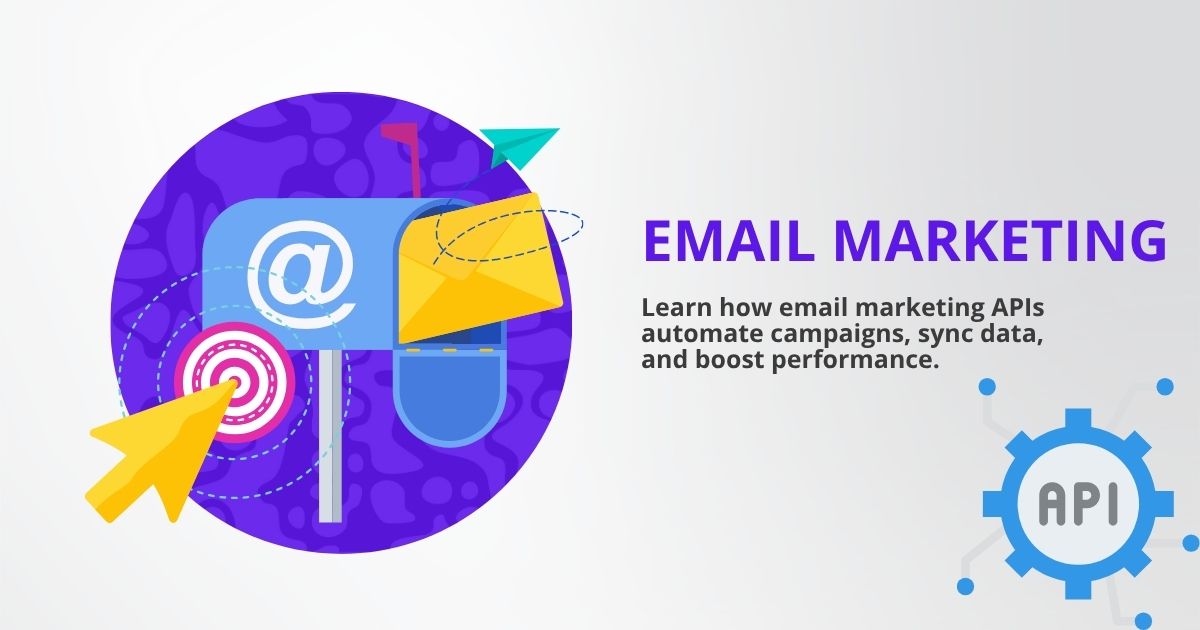
Email marketing remains one of the most effective digital marketing channels, but managing campaigns manually can quickly become overwhelming as your business grows. This is where Application Programming Interfaces (APIs) come into play, transforming how marketers create, send, and track email campaigns.
An API in email marketing is a set of protocols that allows different software applications to communicate with each other automatically. Instead of manually uploading contact lists, designing emails through web interfaces, or checking campaign statistics one by one, APIs enable your existing tools and systems to work seamlessly with your email marketing platform.
This guide will walk you through everything you need to know about email marketing APIs, from basic concepts to practical implementation strategies that can streamline your marketing operations and improve campaign performance.
Understanding Email Marketing APIs

APIs function as digital messengers between your various business applications and your email marketing platform. When you use an API, you’re essentially giving different software programs a common language to share information and execute tasks without human intervention.
Consider this scenario: A customer makes a purchase on your e-commerce website. Without an API, someone would need to manually add that customer to your email list, update their purchase history, and trigger a follow-up email sequence. With an API connection, this entire process happens automatically within seconds of the purchase.
Email marketing APIs typically handle several core functions. They manage contact data by automatically adding, updating, or removing subscribers from your email lists based on specific triggers or conditions. They control campaign operations, allowing you to create, schedule, and send emails programmatically. They also provide real-time access to performance metrics like open rates, click-through rates, and conversion data.
Key Benefits of Using Email Marketing APIs
Automation at Scale
APIs eliminate repetitive manual tasks that consume valuable time and resources. Your marketing team can focus on strategy and creativity while the API handles routine operations like list management, segmentation updates, and campaign scheduling.
Real-Time Data Synchronization
Customer information stays consistent across all your platforms when APIs automatically sync data between your CRM, e-commerce platform, and email marketing tool. This synchronization prevents the embarrassing mistakes that occur when systems contain outdated or conflicting customer information.
Enhanced Personalization
APIs enable sophisticated personalization by pulling customer data from multiple sources in real-time. You can create highly targeted email campaigns based on purchase history, browsing behavior, demographic information, and engagement patterns without manually compiling this data.
Improved Campaign Performance
Automated triggers and responses through APIs ensure timely, relevant communication with your subscribers. Welcome emails arrive immediately after signup, abandoned cart reminders are sent at optimal intervals, and re-engagement campaigns target inactive subscribers automatically.
Common API Use Cases in Email Marketing
E-commerce Integration
Online retailers use APIs to create sophisticated email workflows tied to customer behavior. When someone abandons their shopping cart, the API triggers a series of reminder emails. Post-purchase, it automatically sends order confirmations, shipping notifications, and requests for product reviews.
CRM Synchronization
Sales and marketing teams benefit from APIs that sync contact information between customer relationship management systems and email platforms. When a sales representative updates a contact’s information or deal status, this change immediately reflects in email marketing segmentation and campaign targeting.
Event-Triggered Campaigns
APIs excel at responding to specific customer actions or milestones. Birthday emails, anniversary messages, subscription renewals, and milestone celebrations all become automated processes that enhance customer experience and drive engagement.
Dynamic Content Delivery
Advanced email marketers use APIs to insert real-time content into emails. Product recommendations, inventory updates, personalized pricing, and location-specific offers can all populate automatically when the email opens.
Popular Email Marketing API Providers
Several major email marketing platforms offer robust API capabilities, each with unique strengths and features.
Mailchimp provides a comprehensive API that handles everything from basic list management to advanced automation workflows. Their API documentation is particularly user-friendly, making it accessible for businesses with limited technical resources.
SendGrid focuses heavily on transactional email delivery through their API, making them popular with e-commerce businesses and SaaS companies that need reliable, high-volume email sending capabilities.
Constant Contact offers API functionality that integrates well with small business tools and platforms, providing an excellent balance of features and simplicity.
Campaign Monitor’s API excels in design flexibility and advanced segmentation capabilities, appealing to businesses that prioritize visual branding and precise audience targeting.
Getting Started with Email Marketing APIs
Assess Your Technical Resources
Before implementing an API solution, evaluate your team’s technical capabilities. Some API integrations require programming knowledge, while others offer user-friendly interfaces or pre-built connectors that simplify the process.
Identify Integration Priorities
Start by listing the manual email marketing tasks that consume the most time or cause the most errors. Focus your initial API implementation on these high-impact areas to maximize return on investment and demonstrate clear value.
Choose Your API Provider
Select an email marketing platform whose API capabilities align with your business needs, technical resources, and existing software ecosystem. Consider factors like documentation quality, customer support, pricing structure, and integration options with your current tools.
Plan Your Implementation
Successful API implementation requires careful planning. Map out your customer journey, identify trigger points for automated emails, and design workflows that enhance rather than overwhelm the customer experience.
Best Practices for Email Marketing API Implementation
Start Simple
Begin with basic integrations like contact synchronization or simple automated campaigns before attempting complex, multi-step workflows. This approach allows your team to gain confidence and experience while minimizing the risk of errors.
Monitor and Test Continuously
APIs require ongoing attention to function properly. Regular testing ensures that your automated campaigns work as intended, data syncs correctly, and integrations remain stable as your various platforms update their software.
Respect Rate Limits
Most email marketing APIs impose limits on how many requests you can make per hour or day. Design your integrations to respect these limits and include error handling for situations when limits are exceeded.
Maintain Data Quality
Automated systems can amplify data quality issues. Implement validation rules and regular data cleanup processes to ensure that your API-driven campaigns use accurate, up-to-date information.
Measuring API Success in Email Marketing
Track specific metrics to evaluate the effectiveness of your API implementations. Monitor the time saved on manual tasks, improvements in email deliverability and engagement rates, reductions in data errors, and overall campaign performance improvements.
Revenue attribution becomes more accurate when APIs enable precise tracking of customer journeys from initial email engagement through final purchase conversion.
Overcoming Common API Challenges
Technical Complexity
Many businesses hesitate to implement APIs due to perceived technical complexity. However, numerous solutions exist for non-technical users, including third-party integration platforms, pre-built connectors, and email marketing platforms with user-friendly API interfaces.
Data Privacy Concerns
APIs that sync customer data between platforms must comply with privacy regulations like GDPR and CCPA. Ensure your API implementations include proper consent management, data encryption, and the ability to honor deletion requests across all connected systems.
Integration Maintenance
APIs require ongoing maintenance as connected platforms update their software. Plan for regular monitoring, testing, and updates to keep your integrations functioning smoothly.
The Future of Email Marketing APIs
Artificial intelligence and machine learning capabilities are increasingly being built into email marketing APIs, enabling more sophisticated automation and personalization options. Real-time behavioral targeting, predictive analytics, and dynamic content optimization will become standard features rather than premium add-ons.
Cross-channel integration capabilities continue to expand, allowing email marketing APIs to coordinate with social media, SMS, push notifications, and other communication channels for truly unified customer experiences.
Transforming Your Email Marketing Strategy

Email marketing APIs represent a significant opportunity to scale your marketing efforts while improving customer experience and campaign performance. By automating routine tasks, ensuring data consistency, and enabling sophisticated personalization, APIs free your team to focus on strategy, creativity, and relationship building.
The key to successful API implementation lies in starting with clear objectives, choosing the right tools for your needs, and maintaining a focus on customer value throughout the automation process. Whether you’re a small business looking to streamline basic email operations or a large enterprise seeking sophisticated multi-channel automation, email marketing APIs can transform how you connect with your audience.
Begin by identifying one or two high-impact use cases for API automation, then gradually expand your implementation as your team gains experience and confidence with the technology.


















No Comments