
If you’re researching marketing automation platforms, you’ve likely encountered HubSpot’s name. But with so many tools and features packed into their platform, you might be wondering: Does HubSpot actually do email marketing?
The short answer is yes—HubSpot offers comprehensive email marketing capabilities.
What Email Marketing Features Does HubSpot Offer?
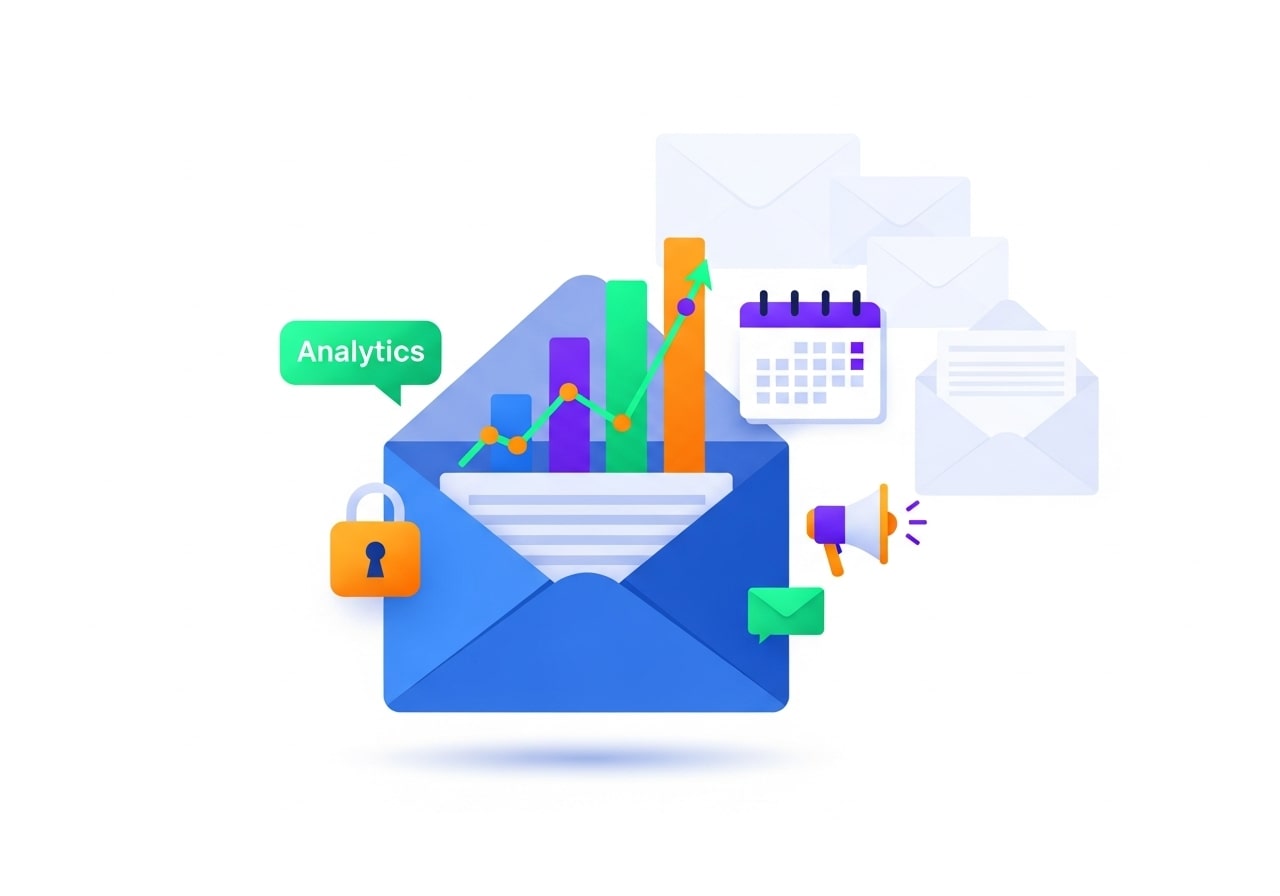
HubSpot provides a full suite of email marketing tools designed to help businesses create, send, and track email campaigns. Here’s what you get:
Email Campaign Builder
HubSpot’s drag-and-drop email editor makes it simple to create professional-looking emails without coding knowledge. The platform offers dozens of customizable templates for newsletters, promotional emails, and automated sequences.
You can personalize emails using contact data from your CRM, add dynamic content that changes based on recipient behavior, and optimize for mobile devices with responsive design templates.
Marketing Automation
One of HubSpot’s strongest features is its workflow automation. You can set up trigger-based email sequences that respond to specific actions, such as:
- Welcome series for new subscribers
- Abandoned cart recovery emails
- Lead nurturing campaigns based on website behavior
- Post-purchase follow-up sequences
List Management and Segmentation
HubSpot allows you to organize contacts into lists and segments based on various criteria like demographics, behavior, purchase history, and engagement levels. This segmentation capability helps you send more targeted, relevant emails to different audience groups.
A/B Testing
The platform includes built-in A/B testing tools that let you test different subject lines, email content, send times, and sender names to optimize your campaigns for better performance.
Analytics and Reporting
HubSpot provides detailed email performance metrics, including open rates, click-through rates, bounce rates, and unsubscribe rates. You can also track how email campaigns contribute to your overall marketing goals and revenue.
Email Personalization at Scale with HubSpot

HubSpot’s email personalization capabilities go far beyond adding a recipient’s first name. By leveraging CRM-powered data, businesses can tailor email content based on lifecycle stage, past interactions, location, device type, and engagement history. This level of personalization helps deliver the right message to the right audience at the right time. Dynamic content blocks allow marketers to show different offers or messaging within the same email based on contact properties. As a result, campaigns feel more relevant, leading to higher open rates, improved click-through rates, and stronger customer relationships over time.
How HubSpot Supports Lead Nurturing Through Email
Lead nurturing is one of HubSpot’s strongest email marketing advantages. The platform enables businesses to create automated email sequences that guide prospects through every stage of the buyer’s journey. From educational emails for new leads to product-focused messages for sales-ready prospects, HubSpot ensures consistent communication without manual effort. These workflows adapt based on user behavior, such as website visits, form submissions, or email engagement. This structured nurturing approach builds trust, keeps your brand top-of-mind, and increases the likelihood of converting leads into paying customers.
HubSpot Email Marketing for Sales Alignment

HubSpot bridges the gap between marketing and sales teams through shared email insights. Sales teams can see which emails prospects opened, clicked, or ignored, allowing for better-timed and more relevant follow-ups. Marketing teams can analyze which campaigns generate sales-qualified leads and revenue. This alignment improves collaboration, reduces miscommunication, and shortens sales cycles. When both teams operate from the same data, email marketing becomes a powerful driver of revenue rather than just a communication tool, ensuring a smoother and more efficient customer journey.
Email Compliance and Permission Management in HubSpot
HubSpot places strong emphasis on email compliance and permission-based marketing. The platform includes built-in tools for managing opt-ins, unsubscribes, and consent tracking, helping businesses stay compliant with regulations like GDPR and CAN-SPAM. Subscription preferences allow users to choose the type of emails they want to receive, improving transparency and trust. Automated suppression lists ensure that emails are only sent to eligible contacts. These compliance features protect brand reputation, reduce spam complaints, and improve long-term deliverability.
Scaling Email Marketing Campaigns with HubSpot

As businesses grow, managing email marketing manually becomes challenging. HubSpot is designed to scale effortlessly alongside your operations. Whether you’re sending hundreds or thousands of emails, the platform maintains performance through automation, segmentation, and scheduling tools. Advanced reporting helps identify what works at scale, while workflows ensure consistent communication across large contact lists. With HubSpot, businesses can expand their campaigns without losing personalization or control, making it a reliable solution for long-term growth-focused marketing strategies.
Integrating HubSpot Email Marketing with Other Tools
HubSpot’s email marketing becomes even more powerful when integrated with other tools. It connects seamlessly with CRM data, landing pages, forms, social media, and third-party apps. This integration allows emails to trigger actions across platforms, such as updating contact records, assigning leads to sales reps, or launching follow-up campaigns. By centralizing marketing data, businesses gain a unified view of customer behavior. This interconnected ecosystem simplifies workflows, improves efficiency, and ensures email marketing supports broader business objectives.
HubSpot’s Email Marketing Pricing
HubSpot operates on a freemium model with several paid tiers:
Free Tier
The free version includes basic email marketing features for up to 2,000 contacts. You can send up to 2,000 emails per month and access basic templates and reporting.
Starter ($45/month)
The Starter plan removes HubSpot branding from emails, provides more templates, and includes basic automation features. It supports up to 1,000 marketing contacts.
Professional ($800/month)
This tier offers advanced automation, A/B testing, custom event triggers, and more sophisticated reporting. It includes up to 2,000 marketing contacts.
Enterprise ($3,600/month)
The Enterprise level provides advanced features like predictive lead scoring, advanced reporting, and custom objects. It supports up to 10,000 marketing contacts.
Note that contact limits increase with higher-tier plans, and you’ll pay additional fees for exceeding these limits.
Strengths of HubSpot Email Marketing
All-in-One Platform Integration
HubSpot’s biggest advantage is how seamlessly email marketing integrates with other tools. Your email campaigns connect directly to your CRM, website analytics, social media management, and sales tools. This integration provides a complete view of your customer journey.
User-Friendly Interface
The platform is designed for marketers of all skill levels. The intuitive interface makes it easy to create campaigns, set up automation, and analyze results without extensive technical knowledge.
Comprehensive Analytics
HubSpot goes beyond basic email metrics to show how email campaigns impact your entire marketing funnel. You can track which emails generate the most qualified leads and contribute to actual sales.
Reliable Deliverability
HubSpot maintains good relationships with email service providers and follows best practices for deliverability, helping ensure your emails reach recipients’ inboxes rather than spam folders.
Limitations to Consider
Higher Cost for Advanced Features
While HubSpot offers a free tier, businesses needing advanced email marketing features will find the costs add up quickly. Dedicated email platforms like Mailchimp or Constant Contact often provide similar functionality at lower price points.
Contact-Based Pricing
HubSpot’s pricing model can become expensive as your contact list grows. Unlike some platforms that charge based on email volume, HubSpot charges based on your total number of marketing contacts.
Learning Curve for Advanced Features
While basic email creation is straightforward, mastering HubSpot’s more advanced automation and reporting features requires time and training.
Limited Email Design Flexibility
Compared to specialized email design tools, HubSpot’s template customization options can feel restrictive for businesses wanting highly unique email designs.
How HubSpot Compares to Dedicated Email Platforms
HubSpot vs. Mailchimp
Mailchimp focuses specifically on email marketing and offers more design flexibility and lower starting prices. However, HubSpot provides superior CRM integration and more advanced automation capabilities.
HubSpot vs. Constant Contact
Constant Contact is simpler and more affordable for basic email needs, but lacks HubSpot’s comprehensive marketing automation and CRM features.
HubSpot vs. ConvertKit
ConvertKit excels at email automation for content creators and offers more affordable pricing, but doesn’t provide the all-in-one business platform that HubSpot delivers.
Who Should Use HubSpot for Email Marketing?
HubSpot’s email marketing tools work best for:
Growing Businesses: Companies that want to scale their marketing efforts and need integration between email, CRM, and other marketing channels.
B2B Companies: Businesses with longer sales cycles that benefit from lead nurturing and detailed contact tracking.
Teams Wanting Simplicity: Organizations that prefer managing all marketing activities in one platform rather than juggling multiple tools.
Data-Driven Marketers: Businesses that want comprehensive analytics showing how email marketing impacts their entire sales funnel.
Getting Started with HubSpot Email Marketing
If you’re ready to explore HubSpot’s email marketing capabilities, start with the free tier to test basic features. This allows you to:
- Import your contact list and explore segmentation options
- Create a few email campaigns using their templates
- Set up simple automation workflows
- Review analytics and reporting capabilities
Pay attention to how the email tools integrate with other HubSpot features you might use, such as the CRM, landing pages, or social media tools.
Making the Right Choice for Your Business
HubSpot absolutely does email marketing—and does it well. The platform combines powerful email capabilities with comprehensive marketing automation and CRM integration.
However, whether HubSpot is right for your email marketing needs depends on your budget, business size, and how much you value having an all-in-one platform versus specialized tools.
For businesses seeking an integrated approach to marketing and sales, HubSpot’s email marketing tools provide excellent value despite higher costs. Companies focused solely on email marketing might find dedicated platforms more cost-effective and feature-rich for their specific needs.
Consider starting with HubSpot’s free tier to test whether their approach aligns with your marketing goals and workflows before committing to a paid plan.
Frequently Asked Questions (FAQ)
1. Does HubSpot offer email marketing tools?
Yes, HubSpot provides built-in email marketing tools that allow businesses to create, send, personalize, automate, and track email campaigns. These tools are integrated directly with HubSpot’s CRM and marketing automation features, making email marketing part of a broader inbound strategy.
2. Is HubSpot email marketing free to use?
HubSpot offers a free plan that includes basic email marketing features. Users can send up to 2,000 emails per month and manage up to 2,000 contacts. While suitable for beginners, advanced automation and branding removal require paid plans.
3. How does HubSpot email marketing differ from tools like Mailchimp?
HubSpot focuses on being an all-in-one marketing platform with deep CRM integration, advanced automation, and detailed funnel analytics. Mailchimp, on the other hand, is more email-centric, offering greater design flexibility at a lower cost but fewer CRM-driven capabilities.
4. Can HubSpot automate email campaigns?
Yes, HubSpot offers powerful automation through workflows. You can automate welcome emails, lead nurturing sequences, follow-ups, and behavior-triggered campaigns. Advanced automation features are available on higher-tier plans.
5. Is HubSpot suitable for small businesses?
HubSpot can be a good fit for small businesses, especially those planning to scale. The free and Starter plans offer essential tools, but costs can increase as contact lists grow. Small businesses focused only on email may find simpler tools more cost-effective.
6. How does HubSpot handle email personalization?
HubSpot allows email personalization using CRM data such as name, company, lifecycle stage, behavior, and more. Dynamic content enables emails to change automatically based on recipient attributes, improving engagement and relevance.
7. Does HubSpot provide email analytics and reporting?
Yes, HubSpot offers detailed analytics including open rates, click-through rates, bounce rates, unsubscribe rates, and conversion tracking. It also shows how email campaigns influence leads, deals, and revenue across the marketing funnel.
8. Is HubSpot good for B2B email marketing?
HubSpot is particularly strong for B2B businesses due to its CRM integration, lead scoring, long-term nurturing workflows, and sales alignment features. It supports complex buyer journeys and relationship-based marketing strategies.
9. Can HubSpot improve email deliverability?
HubSpot follows email deliverability best practices, maintains strong sender reputation, and provides tools for managing opt-ins, unsubscribes, and engagement. This helps improve inbox placement and reduce spam issues when used correctly.
10. Should I choose HubSpot solely for email marketing?
If your primary need is advanced email marketing within a complete marketing and sales ecosystem, HubSpot is a strong choice. However, if you only need basic email campaigns at a lower cost, dedicated email platforms may be more suitable.


















No Comments